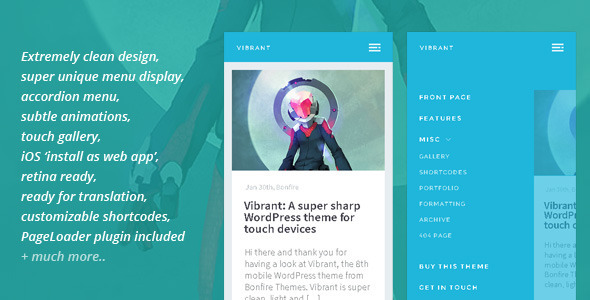Vibrant: A super sharp WP theme for touch devices
Hi there and thank you for having a look at Vibrant, the 8th mobile WordPress theme from Bonfire Themes.
Vibrant is super clean, light and was built with minimalism in mind. That said, the theme’s stand-out elements like the unique menu display, comment form and per-post/page custom header colors ensure it doesn’t look generic and is immediately memorable to the user.
Vibrant can also serve many purposes. Use it for a simple blog, a mobile home for your business, to show off your project, etc. It can also be used as a secondary, mobile-only theme on your existing WordPress installation or set up as the main theme on a brand new installation. You can even use it for a full-blown desktop site if you so choose.
Features list:
- extremely clean design
- super unique 2-level accordion menu display
- beautiful and subtle use of CSS3 and jQuery animations
- clean and minimal jQuery comment form
- PageLoader plugin included
- per-post/page header colors (choose between 9 carefully picked colors)
- touch-enabled gallery (customized PhotoSwipe)
- ‘install as webapp’ on iOS
- ready for translation/localization (.mo, .po files included)
- contact form with validation
- widgetized front page footer
- ready-to-edit child theme included
- liquid design
- tested on several browsers across multiple operating systems and devices (Chrome, Firefox, Internet Explorer, Safari, Opera, iOS, Android)
- fully retina-ready
- a ton of extremely customizable shortcodes: alerts, progress bars, text highlighting, dividers, buttons, boxes etc. + shortcodes for YouTube, Vimeo, USTREAM, DailyMotion, Blip.tv + easy shortcode for placing content in columns (text, images, as well as video)
- extensive documentation
We hope you have a thorough look around the demo site and that we can welcome you as a customer shortly!
Triple-A support
Should you have questions, you can rest easy in knowing we’ll be here to answer them in a speedy manner. Here’s what just some of our customers have to say about Vibrant:
Updates
QUICK FIX (No version change) - Fixed rare PageLoader/menu conflict in Safari on Mac.
UPDATE 1.5 - Added new feature to loading screen: a close button will now appear after 7 seconds, allowing users to get past the loading screen if for example a third-party embed takes too long to load
UPDATE 1.4 - Icons can now be added in-front of menu items (350+ icons available, see documentation for how-to)
UPDATE 1.3 - Added search field below the menu
UPDATE 1.2 - included latest version of PageLoader plugin (now with tons more customization options) - fixed potential sub-menu click issue
UPDATE 1.1 - the menu button and accordion menu are now much more reactive on touch devices - fixed full-screen Vimeo embed width issue on desktop Chrome
More from Bonfire
Consider having a look at our full ThemeForest project.
We’re also known to whip out a WordPress plugin every now and then; visit our CodeCanyon project for a peek.