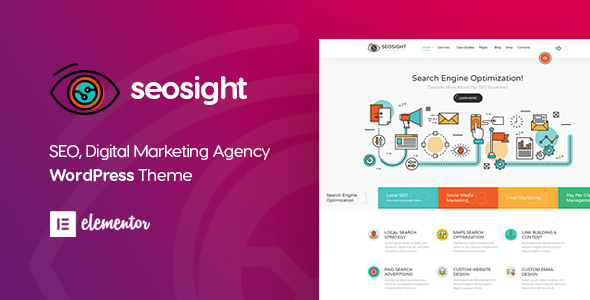Seosight WordPress Theme is a fresh idea for the SEO Agency, Marketing Company, Digital Agency and e-Commerce.
Exceptional and eye-catching design will be a strong point of a website. There is nothing similar to this SEO theme. Seosight becomes an interesting website for visitors because they have never seen anything similar. Make a website remarkable for visitors and get much more profit than you expect.
SEOsight is created to require to all needs of SEO agencies, experts & freelancers, Online Marketing, Digital Marketing Agencies, Web Studios, Digital Agencies, Advertising Agencies, SMM experts, Lead Generation specialists, designers, Landing Pages, corporate website development, web development, etc. This SEO theme can lead any business to success!
EASY FRONTEND EDITOR
Elementor Plugin allows to customize each tiny element of Seosight WordPress theme. Edit everything in real time mode with multiple options of Elementor Frontend Editor.
EXCEPTIONAL EYE-CATCHING DESIGN
Do you want your website to be remembered at first sight? Bright pages and a wide range of UI/UX elements delight the visitors. Catch this opportunity right now!
CLEAR SEO-OPTIMIZED CODE
Seosight looks great on any devices because of valid CSS and HTML, full responsiveness of theme, and the implementation of the best SEO-rules.
EASY TO CONFIGURE
The easy 1-click demo import will save you a lot of time and nerves. You are just one click away from importing magnificent seo theme for your website.
PLUGIN COMPATIBILITY
Extend Seosight functionality and use exceptional plugin compatibility. Seosight works seamlessly with next plugins.
CUSTOMER REVIEWS
MAIN FEATURES
Looking for marvelous Marketing Theme? Amazing Seosight is the best WordPress Theme for online marketing, SEO and social media specialists. This beautiful SEO theme includes KingComposer Frontend Live Editor, RTL support, easy to customize Sliders, added Contact form Builder and other helpful options. Seosight theme is created according to the newest WordPress rules, tags, and best SEO practices. Its smooth functioning and perfect design surprise you pleasantly. Catch a chance to create a remarkable website.
Seosight WordPress theme offers a wide range of options for each Page Block. Its eye-catching design attracts the attention of website visitors, so the website rate will definitely rise.
The easy 1-click demo import will save you a lot of time and nerves. You are just one click away from importing a magnificent SEO theme for your website. Seosight brings a great variety of KingComposer options, like Sliders, Accordion, Pie Charts etc. It will cost nothing for admin to create one more website page and edit content as you desire. Seosight is a fresh theme that has clear code for easy website checking by search engines. Take its opportunities for creating an implausible SEO website or choose another sphere like SMM, SaaS, Lead Generation. Seosight is a perfect mix of the newest design trends and SEO-optimized code.
SEO optimized WordPress theme for Digital Marketing Agency
No other premium theme on the market is as flexible and powerful as Seosight WP.
Great WordPress theme for Online Marketing, SEO & Social Media Agency
- Digital Marketing Agency
- Seosight theme for Social Media Marketing
- SEO specialists & freelancers
- Designers & Creative Agency
- Online Marketing Firm
The ideal theme for Social Media Agency and Digital Marketing Experts and their clients:
- Business and Corporate Website Theme
- Creative and Portfolio
- Marketing Blog WP Theme
Seosight specially optimized for the next niches:
-
Marketing Agency
-
Digital Marketing Agency
-
Online Marketing Agency
-
Social Media Marketing
-
Social Media Agency
-
SEO Business
-
SEO Agency
-
SEO Company
-
SEO Company
-
SEO Marketing Business
-
Freelancers & Consultants
-
SEO Freelancer
-
SEO Expert
-
Social Media Freelancer
-
Social Media Expert
-
Digital Marketing Freelancer
-
Digital Marketing Expert
-
WordPress Developers
-
WordPress Development Agency
-
Web Design Agency
-
Graphic Design Agency
-
Bloggers & Business Owners
-
Small Business Owner
-
General Business
-
Business With Case Studies
-
Online Business
FULL FEATURES LIST
General features
- Seosight is implemented in Flat Filled Outline design.
- Retina ready – the theme looks sharp on any Retina device.
- Fully responsive layout.
- Compatible with all modern browsers – IE10, IE11, Firefox, Safari, Opera, Chrome, Edge
- Built with Bootstrap 3 framework.
- WordPress 4.7.x tested and approved.
- Built with HTML5 and CSS3.
- SEO optimized according to the best SEO practices.
- Well organized and clean code.
- Automated theme updater included.
- Child theme ready – the theme comes packaged with the basic child theme.
- RTL support included.
Plugins
- Woocommerce ready – shop page is represented on the demo site.
- Pre-packaged plugins – KingComposer, Contact Form 7, Master slider, Email Subscribers, Unyson, KC Pro, Elementor
- Third-party plugins compatibility – Yoast SEO (free and premium versions), WPML, Polylang, WooCommerce 3.0.x, Easy Digital Downloads 2.5.x, Easy Digital Downloads 2.4.x, Easy Digital Downloads, Events Calendar, WPBakery Page Builder
Content
- One click demo import
- Based on Elementor builder – lightweight and powerful builder with ~40 blocks for building pages.
- Backend and Frontend Live editors included – you can use standard Backend editor or the advanced Frontend Live editor that lets you edit pages on the front end and see changes in real time.
- Full screen slider included – Seosight comes with a beautiful fullscreen slider, that lets you create bright and informative banners.
- Forms builder – Seosight comes with integrated Contact Form builder, that lets you create any form layout with a few mouse clicks.
- 5 predefined row animation backrounds with possibity to replace default images with custom ones.
- Multi-column mega menu included
- One-page parallax option available
- Grid and slider elements for project and posts display
- SVG icons support
Customization options
- Intuitive and easy accessible customization panel
- Options are divided in separate tabs for each theme section
- Fully customizable header – tob bar, sticky header, logotype, search, aside sidebar
- Fully customizable footer – design and layout, widgets, contact information, copyright, scroll-to-top button
- Blog and project options
- Typography options separated by sections – body text, h1,h2,h3,h4,h5,h6 tags, top menu
- Design options – main and secondary theme colors
- Fully customizable stunning header – size of the page title section, background color and images, text color, show/hide option for entire stunning header, page title and breadcrumbs
- Subscribe panel options – customize default subscribe form or replace it with your own one.
Portfolio
- 3 columns layour for project elements
- Sortable project options – sortable categories panel show/hide, sort order and type, categories selection,items per page
- Individual options for header, stunning header and subscribe panel
- Individual sidebars options
- Possible to add additional blocks with Elementor editor
- 2 on-click options for featured images- open inner project page or open featured image in a lightbox
- 2 types of pagination
- Fully customizable single project page
- Related portfolio block available
Blog
- Blog template with list style
- Sortable options by parameters – order of display, order type, categories
- 2 types of pagination
- Adjustable number of items per page
- Individual options for header, stunning header and subscribe panel
- Individual sidebars options
- 6 post formats available
Multi-lingual options
- Fully compatible with WPML and Polylang plugins – tested and approved
- The theme comes with POT file that lets you translate the theme to any language
- Language switcher can be placed in the top bar of the theme. Supports WPML, Polylang switchers as well as custom language shortcodes from other third-party plugins.
Support
- Free theme and plugins updates
- Extensive and constantly updated documentation
- Friendly and helpful support that can be reached via Crumina Help Desk or [email protected]
CHANGELOG
Version 5.20 [21.03.23] Update WooCommerce templates Update Plugins Fix Post Share function Update FontAwesome icons Version 5.15 [20.01.23] [add] Related posts for single posts [fix] Missing icons in the Customizer section [up] Updated options framework [up] Updated Woocommerce templates [fix] Improved Bitnami compatibility Version 5.10 [24.10.22] * Updated Elemetor widgets plugin * Updated deprecated Elementor functions * Plugins updated * Fixed incompatibility Unyson with Bitnami installations * Fixed ParticlesJS animation Version 5.9.5 [22.04.22] [add] Related posts functionality for single posts [Fix] Envato Theme Check rules compatibility [improve] Options framework updated [Removed] Outdated social networks KC plugin updated Small Fixes + Update Js Plugins versions updated Version 5.9 [16.03.22] [Fix] Vulnerability in KingComposer plugin. [update] Plugins versions [update] Google fonts [fix] Custom font color issue Version 5.8 [18.11.21] Fixed Smooth scroll issue for KingComposer users Added compatibility with PHP8 for KingComposer plugin Added new project plugin Fixed small CSS/JS issues Improved installation process Version 5.6 [27.08.21] [improve] add redirect option into contact form [fix] Remove Deprecated JS code [fix] Info box image border-radius [improve] Product Filters Plugins for WooCommerce compatibility Version 5.5.1 [31.05.21] [fix] options import issue on new installation [improve] add a link for the phone number in the footer box Version 5.5 [21.05.21] [fix] Shop page displays KC ccs codes below the header [Fix] Polylang Customizer options translation [fix] License related notice [fix] Elementor blocks styles Version 5.4 [22.04.21] [fix] megamenu issue [fix] Elementor Promo block issue [add] possibility to select social share buttons on project [fix] accordion issue [fix] smooth scroll in main menu WPRocket compatibility [fix] bugs with Elementor Pro [improve] animation for row [add] option for changing form and color of particles in the particle effect background Version 5.3 [29.03.21] - Fixed theme menu issue - Fixed CSS issues of Elementor blocks - Updated included plugins Version 5.1 [01.03.21] - Improved JS scripts - Improved CSS styles - Google Speed optimizations - Plugins versions updated Version 4.9.9 [15.12.20] Fixed installation issues Fixed Elementor Seosight Widgets errors Fixed ReCaptcha option for contact forms Version 4.9.7 [24.11.20] [fix] check Elementor Seosight Widgets errors [fix] ReCaptcha fields inside contact forms [add] a support captcha v3 for the forms [fix] JS Error in console Version 4.9.5 [30.10.20] Fixed editing the Timeline Slider for Elementor Improved featured image for full-width posts Fixed sliders issue Fixed theme stylesheet duplication in KC Fixed stunning header options for a single page Version 4.7 [01.09.2020] - Fix Main Slider flickering issue - Fix CSS + JS issues - Fix metabox +customizer issues - Improved compitability with WP 5.5 - Updated plugins Version 4.6 [19.08.2020] - [add] demo templates for Elementor - [add] option for setting up the header color - [fix] incompatibility with Yoast recent update - [fix] Shifted image links - [fix] WordPress 5.5 compatibility - [improve] Woocommerce templates updated up to 4.4.0 Version 4.5 [23.07.2020] Fixed bugs in the footer Fixed main menu icons styles Fixed styles for the custom menu button classes Updated WooCoomerce templates Version 4.4 Fixed notices Fixed the submenu on IE 11 Browser Fixed the submenu on mobile version Fixed the sticky header on Microsoft Edge Browser Fixed the popup shopping cart price per item Fixed buttons translation of the popup shopping cart Updated demo database for KingComposer Added option for customizing images in the Subscribe panel Version 4.3.1 Fixed issue with function undefined when Woocommerce disabled. Version 4.3 Fixed option for the background image in the mega menu Fixed the second sub-item mega menu Fixed the menu dropdown Fixed number counting on the slider in RTL version Fixed some notices Fixed Previous / Next post links Added an option for changing posts order Added possibility to customize the stunning header for shop pages Updated theme fonts function Version 4.2.5 [add] WhatsApp icon to the social share list on the single post [add] ability to add several levels to the mega menu [fix] incorrect custom button for menu links Version 4.2 - fix issues with Gutenberg Blocks styling - fix Portfolio slider issue - fix Portfolio featured image feature - improved breadcrumbs navigation - added options for scroll-to-top button customization - added options for contact icons color customization Version 4.1 - Fix checkbox on Shop pages - Fix for timeline slider Dots - Fix for Menu in IE11 - Fix for colors in IE 11 - Fix some blocks paddings - Added Links Color option Version 4.0. from April 9, 2020 Full restyling of all theme components Full code refactoring New navigation menu algorithm Added Elementor support Added two versions of demo data to choose from - with Elementor and King Composer Improved responsive styling Improved RTL styling Improved styling for Gutenberg editor Version 3.9. from January 28, 2020 Added option to choose title tag for Featured box and Title modules Fixed Section Padding option Updated Woocommerce templates Updated plugins bundled with the theme Improved project breadcrumbs Fixed Timeline slider on Safari + other small issues with the module Fixed Tabs slider module Fixed email submission in the default Subscribe form before footer Email subscribe plugin replaced with Mailchimp in demo data for new users Improved Featured Image option in the project editor Fixed mega menu display Fixed behavior of the Cart dropdown in header on mobile screens Improved Clients Slider module Fixed pagination styles on blog and project pages Fixed Background Images option Fixed styling of the Sale icon on the shop page Fixed Test color option for colored Pricing Box Version 3.7. November 14, 2019 - Updated Woocommerce templates - Fixed error in class-fw-auto-install.php file Version 3.6 - 15.07.2019 -fixed video background sound option -fixed fonts issues -fixed post navigations -fixed scroll to top button -fixed style for dropdown cart -fixed featured box alt text -fixed h1 tag for blog post title -fixed description for category -fixed the animated images option in subscribe section -fixed smooth scroll -added "nofollow" link for clients section -added required option for "name" field in email subscriber block -added an option to upload custom svg in scroll to top button -improved RTL styles on mobile -improved styles for 404 page -improved smooth scroll -removed google+ from share icons Version 3.5 - 22.05.2019 -fixed internal page settings -fixed displaying form in RTL -fixed slider in IE -fixed button font family issue -fixed fonts bug -fixed target blank for Team Members -fixed skype link used in footer -fixed image carousel element -fixed scrolling top issue on iPad -fixed button component issue -added an option for ajax project block -added option to set cover video for portfolio -added padding control option -added an option to change the title of archive page -added option to change the color for subscribe button -added an option to change the place of input fields in Subscribe form -changed "seo-score" effect names (for better 3-rd plugins compatibility) -improved top bar option on mobile -improved styles for WooCommerce product -updated Woocommerce template files -made comment form strings translatable Version 3.4 - 11.04.2019 fixed php notice -fixed password protected option for posts -fixed Target: _blank for pricing box -fixed Gutenberg styles incompatibility issues -fixed Subscribe form -fixed vertical tab block styles -fixed internal page settings -fixed Yoast SEO incompatibility issue -improved search functionality in the header -added highlight animation to the active menu item Version 3.3.7 - 22.02.2019 added “telegram” to social network buttons added “hide” option for the search bar on the blog page improved styles for menu button fixed slider content placement option fixed php 7.3 incompatibility issue fixed vertical slider`s scrolling issue on mobiles fixed top bar button color issue fixed color picker option fixed radio button styling issue fixed previous/next pagination on the blog post fixed radio button styling issue for BuddyPress register form fixed menu typography settings fixed notice in recent project Version 3.3.1 - 21.01.2019 - Fix ajax function - Fix Styles for Button in MainMenu - Fix tags on blog post - Fix for main-slider on Safari - Fix Vertical Slider scroll on mobile - Add nofollow attribute for social network links Version 3.3 - 03.12.2018 -added grid and masonry blog page layout -added ajax sorting block for project -added divider element -added particle background for row section -added preloader option -added alt tags for social icons in the top bar section -added the privacy checkbox to the comment area -added wide sidebar option -added author link and start rating for testimonial -improved email subscribers widget styles -improved compatible with PHP 7.1 -fixed slider directions arrows for RTL -fixed "Reddit" icon for the dark theme style -fixed Newsletters Subscribe block for responsive -fixed redirect on submit option for forms -fixed error notification for forms -fixed color overlay for stunning header -fixed timeline slider -fixed displaying the "biographical info" on the blog post -fixed Newsletter Subscribe form's fields for responsive -fixed footer contacts grid style -fixed blog template sidebar -updated WooCommerce template files -Update Checker replaced by Envato Toolkit plugin Version 3.1 - June 26, 2018 -added landing page template -added auto play option for video player element -added “instagram” and “youtube” links in “follow us” widget -improved SEO optimization -moved RTL version from theme to child theme -fixed Yoast Seo issues -fixed pagination for single blog post -fixed slider styling issue for mobile -fixed subscribe message styling -fixed shop page styling -fixed drop down list on shop page -fixed stunning header custom background -fixed slider full height option -fixed address block via Front Editor -updated plugins -updated WooCommerce templates Version 3.0 - June 05, 2018 -added video background option in stunning header -added Alt attributes for images in info box -added option to change single project button color -added option to stop slider on mouse over -added WooCommerce shortocodes to Pagebuilder -added possibility for Polylang to translate Customize fields -added option to show Sticky menu on mobile -added feature to show cart popup in cart menu on click -added multiple locations on the map -added option to upload custom Aside panel icon -improved menu on mobile -improved 404 page grammar mistakes -fixed submenu on project category page -fixed Upload custom icon option -fixed infinite loop option for slider Version 2.7 - April 3, 2018 -added custom attribute option for a Button element -added random sorting option for project -added option to redirect to URL after form submit -improved small styling issues -fixed accordion background color -fixed header opacity for posts -fixed Share button element bug -fixed subscribe form error Version 2.6.1 March 23, 2018 - added Update checker extension and - added theme activation option - improved aside panel responsiveness - improved WooCommerce styles - improved top bar button on mobiles - fixed timeline slider bug - fixed progress bar style issue - fixed aside panel scroll on mobiles Version 2.5 February 21, 2018 - Updated shop templates for compatibility with WooCommerce 3.3 Version 2.4.9, January 31, 2018 - Fixed Forms section display while installing the theme - Fixed Subscribe panel on FIrefox browser - Fixed Chart JS module - Added shortcodes support for single testimonial and testimonial slider - Fixed featured image bug in project grid module - Fixed third menu level - Added Slack icon in the top bar - Added styles for BBpress and BuddyPress plugins - Added styles for Woocommerce My Account page - Added styles for button in main menu Version 2.4, October 3, 2017 - Added typography options for logo and logo text - Fixed project categories display - Fixed stunning header options for project categories pages - Fixed Google+ social share button - Fixed slider save buttons - Fixed slider buttons display on iPhone 6 Safari - Fixed some theme modules for proper analysis with Yoast SEO plugin Version 2.3, August 7, 2017 - Fixed checkboxes and radio buttons in contact form - Fixed style bug of the submit messages in contact form - Fixed dropdown in the footer text block - Added more allowed tags for Featured box - Fixed youtube video bug on iPhone - Fixed animation bug in the main slider - Fixed Typography>Body option - New requirement for unclickable columns in mega menu + edited online documentation - Updated Woocommerce templates - Fixed Recaptcha in Seosight contact form - Improved functionality footer contact section - Improved admin interface of Featured Box module - Added shortcodes support to Text widget - Improved Vertical slider with cube effect - Fixed notice in mega menu - Added support of
tag in Button Label field Version 2.2.7, June 8, 2017 - Fixed YouTube video row background option - Fixed Video module in "Video Player" style - Fixed incompatibility of King Composer with Unyson builder - Fixed Tabs module - Improved project ajax pagination Version 2.2.5, May 2, 2017 - Fixed validation errors - Increased speed of demo site - Button module small fix - Fixed Load More button on Portfolio page Version 2.2., May 29, 2017 - Fixed contact form viewing issue - Fixed microdata in Latest News widget -wrapped in
- Fixed style bug in project sorting panel - Fixed tabs display on mobile resolutions - Fixed error in Related Projects section - Fixed project and posts grid, when items are linked to several categories - Fixed load more button - Fixed mobile menu behavior on iPhone - Fixed color of tags widget - Added one-click demo installation and updated documentation Version 2.1.3., May 15, 2017 - Added compatibility with premium version of Yoast SEO plugin Version 2.1.2, May 12, 2017 - Added "Additional Class" field into Buttons settings of the Fullscreen Slider Version 2.1, May 12, 2017 - Added compatibility with free version of Yoast SEO plugin - Fixed schema markup in footer contact information - Added possibility to change images in row animations + documentation tutorial on its usage - Enabled aside sidebar on mobile - Added option to disable header animation and sticky header - Call to action fix - Fixed Instagram photos display - Added social share buttons as a module of King Composer editor - Added option of custom text in stunning header - Added option to enable/disable aside sidebar per page - Added Tooltip shortcode + documentation tutorial on its usage - Fixed Visual Composer conflict on project pages - Added Name field in Newsletter form - Added option to remove slider arrows in main slider - Added feature to have paragraphs in footer text - Timeline slider fix - Fixed Header absolute option - Small fix in top bar - Fixed Counter numbers - Fixed footer text block - Styling fixes in Tabs slider Version 2.0.3., March 28, 2017 - Small improvements in live editor Version 2.0.2, March 27, 2017 - php 5.2 compatibility added - added plugin in TGM config for frontend editing - fix language switcher issue Version 2.0., March 27, 2017 - Added RTL styles - Added live frontend editor feature - Added open in lightbox feature for project - Added Form extension as alternative to Contact Form 7 - Fixed menu alignment - Fixed small styling issues - Optimized CSS and JS - Updated documentation Version 1.1., February 23, 2017 -Fixed issues in child theme- -Added new icons into Contacts section in footer- -Added support of HTML tags in Contacts section in footer- -Added hyperlinking of titles in Featured box and Promo box modules- -Fixed featured box display on tablets- -Fixed aside panel display in the child theme- -Removed sticky menu in mobile resolutions- -Featured box options improved- -Fixed home slider on IE- -Added top panel in header section- -Improved documentation- Version 1.0.2., January 31, 2017 -Added compatibility with older versions of Safari browser-