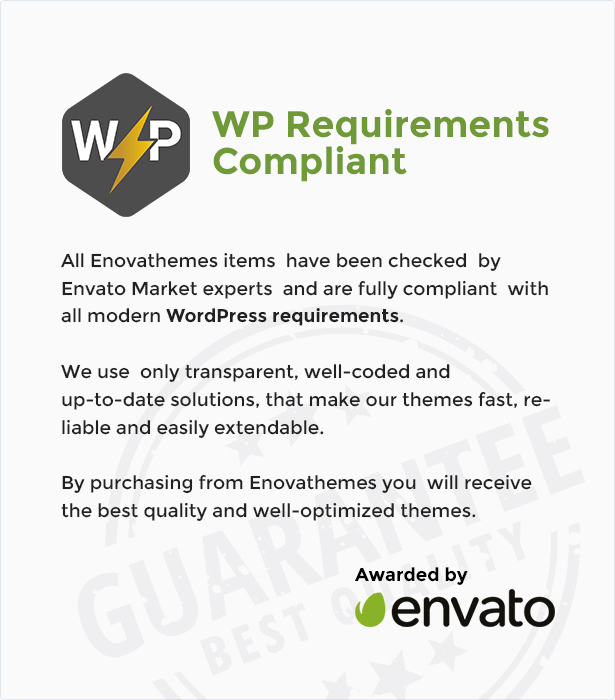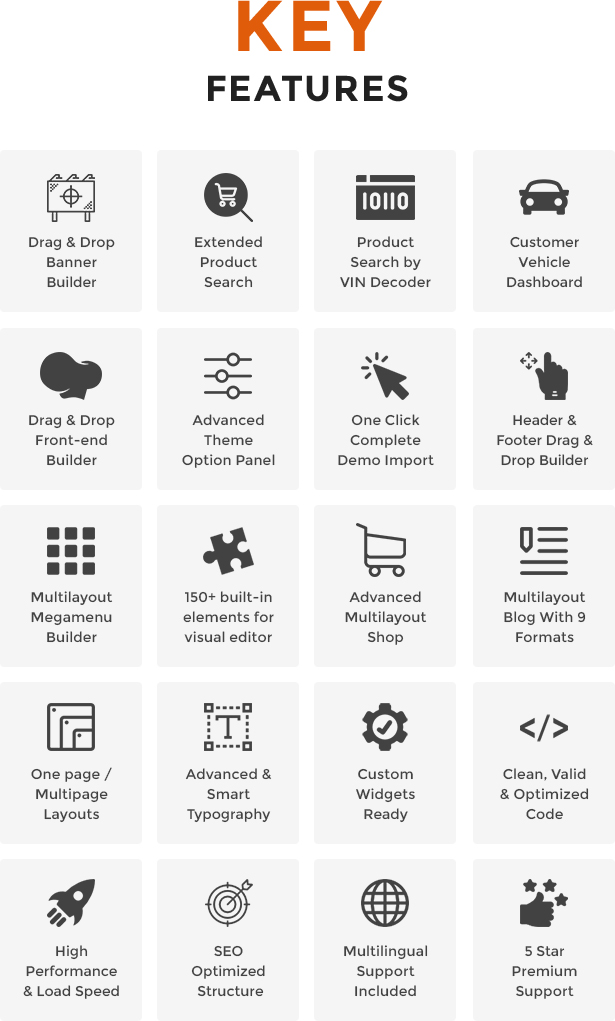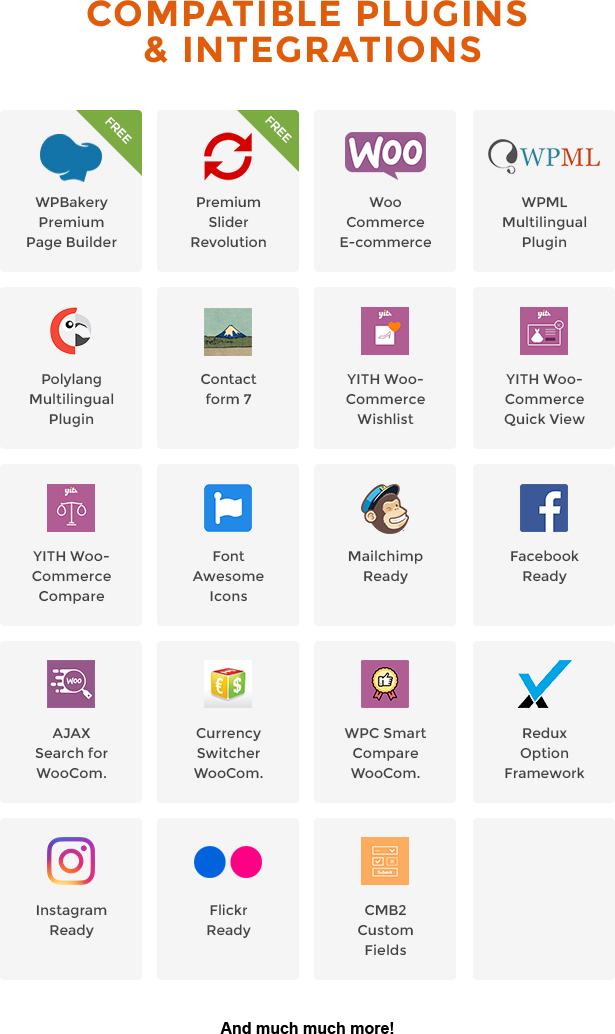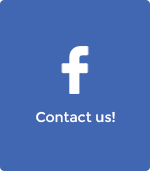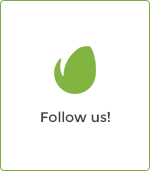Mobimax is a feature rich, complex yet easy to use Auto Parts WooCommerce WordPress Theme with super flexibility, amazing eye-catching animation, fully responsive and unique design, complete demo ready with 1-click & much more…
Full feature list
|
|
Need help?
Version 5.7- 6/4/24 - Updated packed plugins - Done minor updates Version 5.6- 02/05/24 - Updated packed plugins - Done minor updates Version 5.5- 10/20/23 - Updated packed plugins Version 5.4- 7/12/23 - Updated packed plugins Version 5.3- 4/5/23 - Updated packed plugins - Done minor styling updates Version 5.1- 11/10/22 - Updated packed plugins - PHP 8 Update - Updated demo files - Optimized demo import Version 5.0- 8/12/22 - Updated packed plugins - Fixed issue with the All in one SEO Version 4.9- 6/21/22 - Updated packed plugins - WP 6 Fixes Version 4.8- 4/6/22 - Updated packed plugins Version 4.7- 12/29/21 - Updated packed plugins Version 4.6- 11/30/21 - Updated packed plugins - Fixed universal products issue Version 4.5- 8/6/21 - WordPress 5.8 fixes Version 4.4- 7/30/21 - Updated packed plugins - Fixed compare issue Version 4.3 - 6/2/21 - Fixed issue with mailchimp API Version 4.2- 5/20/21 - Updated packed plugins - Done minor fixes Version 4.1 - 3/11/21 - Updated packed plugins Version 4.0 - 2/15/21 - Fixed issue with make assignment Version 3.9 - 2/10/21 - Updated packed plugins - Fixed issue with front-end header builder Version 3.8- 1/13/21 - Fixed issue with megamenu - Added the breadcrumbs of vehicle filter Version 3.7- 1/11/21 - Updated packed plugins - Fixed issue with pagination - Improved the breadcrumbs Version 3.6- 12/22/20 - Updated packed plugins - Fixed issue with CMB2 Version 3.5- 12/11/20 - Updated packed plugins - Added new provider for VIN API - WP 5.6 compatibility - Updated redux framework - Updated js easing - Added filter memory - Added filter reset - Added category memory - Updated cmb2 - Fixed issue with pagination - Fixed issue with ajax navigation Version 3.4- 12/01/20 - Updated packed plugins - Added new provider for VIN API Version 3.3- 10/06/20 - Updated packed plugins Version 3.2- 8/21/20 - Fixed issue with demo data - Added slider autoupload - Updated packed revolution slider Version 3.1- 8/10/20 - Fixed issue with category select on multilingual wp Version 3.0- 7/31/20 - Fixed issue with instagram widget Version 2.9 - 7/23/20 - Fixed issue with products import Version 2.8 - 7/13/20 - Fixed issue with universal product Version 2.7 - 7/6/20 - Fixed issue with WPML header versions - Updated packed revolution slider Version 2.6 - 5/25/20 - Updated packed Rev slider - Make element extended to upload custom logos Version 2.5 - 5/7/20 - Updated packed Rev slider - Updated filter widgets - Woocommerce compatibility updates - Visual Composer updates - CSV export fix - Done minor styling corrections Version 2.4 - 3/17/20 - Updated packed Rev slider - Fixed issue with gallery element - Done minor styling corrections Version 2.3 - 2/12/20 - Updated packed Rev slider - Fixed issue with universal product type - Fixed issue with CSV model import Version 2.2 - 1/9/20 - Updated packed Visual Composer Version 2.1 - 12/12/19 - Minor corrections with csv import Version 2.0 - 12/3/19 - Fixed issue with admin footer scripts Version 1.9 - 11/14/19 - Changed single product page trim toggle logic - Updated packed Revolution slider - Done minor fixes Version 1.8 - 10/15/19 - Better trim search system for single product page - Added search filters to category links Version 1.7 - 10/08/19 - fixed issue with trim select fields - updated apcked revolution slider Version 1.6 - 10/07/19 - better data organization for single product page Version 1.5 - 9/17/19 - modified product built-in (Make, model, trim year) system with new logic to work for BIG product DB with high performance !!! Important note: to update existing website first update theme and enovathemes-addons plugin, after that from download pack / snippets find wp-convert-terms.php file and put into the core of your website, after that navigate to yourwebsite.com/wp-convert-terms.php you will see a list of converted terms and models. Once done remove the wp-convert-terms.php file. Version 1.4 - 9/2/19 - modified filter to include product category as filter parameter Version 1.3 - 8/6/19 - modified filter to include multiple year option or year period - IE + Safari filter issues fixed - Updated Visual Composer - Updated Revolution slider Version 1.2 - 7/17/19 - Drag and drop attribute filter added with AJAX product filter - Updated Visual Composer - Updated Revolution slider - Modified WooCommmerce product CSV import/export to include vehicle data - Fixed issue with tablet navigation Version 1.1 - 6/25/19 - IE 11 Support