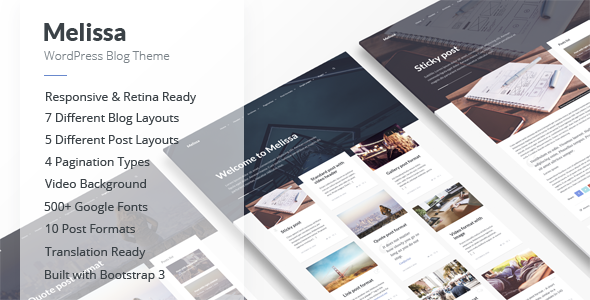Phiên bản mới nhất 2.2.2 – Ngày 28 tháng 1 năm 2022 – Nhấp vào đây để xem các thay đổi.
– Tương thích với WordPress 6.6.x (WordPress với Trình chỉnh sửa cổ điển).
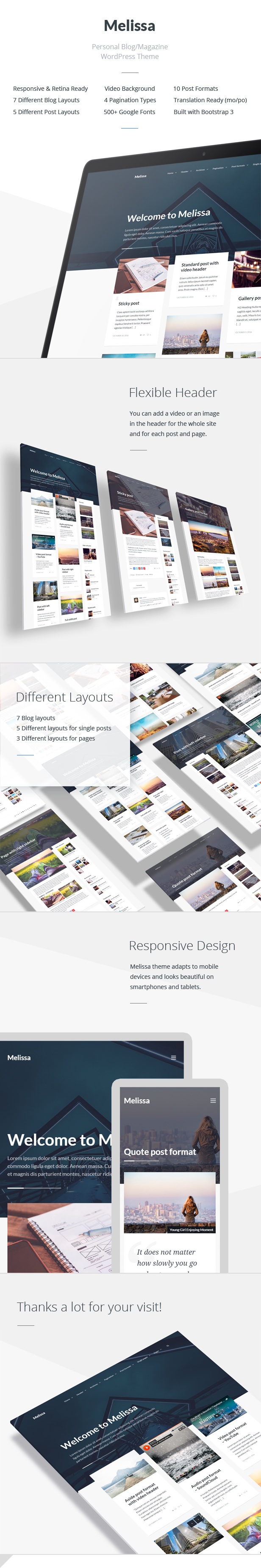
Melissa là một chủ đề WordPress blog/tạp chí cá nhân hiện đại, gọn gàng và dễ sử dụng, rất chú trọng đến từng chi tiết. Nó được phát triển trên khung Bootstrap 3 – khung HTML, CSS và JS tuyệt vời và đẹp mắt. Điều đó có nghĩa là Melissa sẽ trông tuyệt vời trên mọi thiết bị di động, dù là màn hình laptop 17 inch hay iPad, iPhone.
Nó đi kèm với 7 tiện ích tùy chỉnh, 7 khu vực dành cho tiện ích, 10 định dạng bài đăng, 7 bố cục trang blog, 4 loại phân trang và rất nhiều tùy chọn chủ đề.
Chủ đề Melissa WordPress hoàn hảo cho blog cổ điển và các tạp chí trực tuyến nhỏ. Hãy xem các trang demo của chúng tôi để biết một số tính năng tuyệt vời, chẳng hạn như nền video/hình ảnh trong tiêu đề cho toàn bộ trang web và cho mỗi bài đăng/trang, 5 bố cục khác nhau cho các bài đăng riêng lẻ để trình bày nội dung của bạn tốt hơn, 4 loại phân trang khác nhau, tất cả Các định dạng bài đăng của WordPress, v.v. Hãy sử dụng nó để tạo ra thứ gì đó thú vị!
Danh sách tính năng
- Chủ đề tương thích với WordPress 6.6.x. Ghi chú: Trong WordPress 5.x/6.x bạn cần sử dụng Trình chỉnh sửa cổ điển. Đối với WordPress 5.8+, bạn cần cài đặt plugin “Classic Widgets”.
- Được xây dựng với HTML5 Và CSS3
- Thiết kế đáp ứng (thích ứng với thiết bị di động)
- Võng mạc đã sẵn sàng (trông đẹp trên thiết bị di động và máy tính bảng)
- Được xây dựng với Khởi động 3
- Hơn 500 phông chữ của Google
- Phông chữ tiêu chuẩn (Arial, Verdana, v.v.)
- Hơn 500 biểu tượng phông chữ tuyệt vời
- Tùy chọn chủ đề được cung cấp bởi Trình tùy chỉnh WordPress
- Tiêu đề có thể tùy chỉnh
- Nền video
- Nền ảnh
- Màu nền
- Nền Video/Hình ảnh trong tiêu đề cho toàn bộ trang web và cho mỗi bài đăng/trang
- Nền thị sai cho tiêu đề (video hoặc hình ảnh)
- Hiển thị/Ẩn hầu hết các phần tử
- Biểu tượng phương tiện truyền thông xã hội ở chân trang
- Thực đơn dính
- Hỗ trợ menu thả xuống
- Bộ đếm lượt xem
- Bộ đếm bình luận
- quầy “Tôi thích”
- Phần “Giới thiệu tác giả”
- bài viết liên quan
- Nút “Trở lại đầu trang”
- Đã sẵn sàng dịch
- 7 Bố cục cho Trang chủ/Danh mục/Thẻ/Trang lưu trữ
- 1 cột
- 1 Cột + Thanh bên phải
- 1 Cột + Thanh bên trái
- 2 cột
- 2 Cột + Thanh bên phải
- 2 Cột + Thanh bên trái
- 3 cột
- 10 định dạng bài đăng
- Định dạng chuẩn
- Định dạng hình ảnh
- định dạng thư viện
- Định dạng video
- Định dạng âm thanh
- Ngoài định dạng
- Định dạng liên kết
- Định dạng trích dẫn
- Định dạng trạng thái
- Định dạng trò chuyện
- 4 kiểu phân trang
- Phân trang tiêu chuẩn
- Liên kết trang tiếp theo/trước
- Cuộn vô hạn
- Nút tải thêm
- 5 bố cục khác nhau cho các bài đăng đơn lẻ
- Thanh bên phải
- Thanh bên trái
- Toàn bộ chiều rộng
- Phương tiện nổi bật – Thanh bên phải
- Phương tiện nổi bật – Thanh bên trái
- 3 bố cục khác nhau cho các trang
- Thanh bên phải
- Thanh bên trái
- Toàn bộ chiều rộng
- 7 Tiện ích tùy chỉnh
- Melissa: Popular Post – Hiển thị danh sách các bài viết phổ biến
- Melissa: List Of Post – Hiển thị danh sách các bài viết có hình nền
- Melissa: Random Post – Hiển thị danh sách các bài viết ngẫu nhiên
- Melissa: Bài viết gần đây – Hiển thị danh sách các bài viết gần đây
- Melissa: Slider With Post – Hiển thị thanh trượt có bài viết
- Melissa: Social Links – Hiển thị liên kết đến hồ sơ xã hội
- Melissa: Thư viện hình thu nhỏ – Hiển thị bộ sưu tập cổ điển với các bài đăng
- 7 Khu vực dành cho widget
- Trang chủ – Khu vực này nằm trên trang chủ ở cột bên phải hoặc bên trái
- Trang lưu trữ – Khu vực này nằm trên các trang lưu trữ (lưu trữ, tác giả, danh mục, thẻ, v.v.) ở cột bên phải hoặc bên trái
- Bài đăng đơn – Khu vực này nằm trên các trang bài đăng đơn lẻ ở cột bên phải hoặc bên trái
- Trang – Khu vực này nằm trên tất cả các trang đơn ở cột bên phải hoặc bên trái
- Footer (Cột 1) – Khu vực này nằm ở footer cột bên trái
- Footer (Cột 2) – Khu vực này nằm ở phần footer ở cột trung tâm
- Footer (Cột 3) – Khu vực này nằm ở footer cột bên phải
- Nút chia sẻ xã hội
- VK (VKontakte)
- Bao gồm tệp XML với dữ liệu demo
- Tài liệu từng bước
Xin lưu ý
Melissa sẽ chỉ làm việc với WordPress.ORG phần mềm.
Nhật ký thay đổi
Phiên bản 2.2.2 – 28 tháng 1 năm 2022
Fixed: - Fixed minor CSS style issues: comment form styles and quote styles --- Full changelog.txt: http://documentation.birdwp.com/wp-melissa/changelog.txt How to update Melissa: http://documentation.birdwp.com/wp-melissa/#update-section
Phiên bản 2.2.1 – 25 tháng 11 năm 2021
Fixed: - Some minor CSS issues - Fixed problems with displaying posts on mobile devices Minor improvements: - Removed unnecessary files from the theme --- Full changelog.txt: http://documentation.birdwp.com/wp-melissa/changelog.txt How to update Melissa: http://documentation.birdwp.com/wp-melissa/#update-section
Phiên bản 2.2 – 18 tháng 9 năm 2021
Updated: - Plugin updated: Melissa Social Media (v1.3) - Plugin updated: Melissa Widgets (v1.1.1) - POT translation file (/melissa/languages/melissa.pot) - Documentation Fixed: - Meta boxes sometimes did not appear on the post creation and editing page (Admin side, Block editor) New: - Added new words for translation: "Category:", "Tag:", and "Author:" (Thanks bilguun55) - Added smoother animation for header area, dropdown search form and menu - The following default settings have been changed (Appearance > Customize; Old value > New value): - Colors > Menu > Menu Link Color (#c1c4cc > #dadde5) - Font Size & Style > Menu > Submenu: Font Style (Bold > Normal) - Colors > Sticky Menu > Sticky Menu Link Color (#c1c4cc > #dadde5) - Colors > Dropdown Search Form > Search Icon Color (#c1c4cc > #dadde5) - Colors > Header Content > Subtitle Color (#c1c4cc > #dadde5) - Colors > Header Content > Subtitle Link Color (#c1c4cc > #dadde5) - Colors > Header > Header Background Transparency (9 -> 6) - Font Size & Style > Blog Post > Blog Post: Metadata Font Style (Bold > Normal) - Font Size & Style > Sidebar & Widgets > Widget: Metadata Font Style (Bold > Normal) - Added preconnect for Google fonts - New setting: "Show full images instead of thumbnails" (Appearance > Customize > General Settings > Other Settings > Show full images instead of thumbnails) - New setting: "Enable hover effect only for posts on archive pages" (Appearance > Customize > General Settings > Other Settings > Enable hover effect only for posts on archive pages) - Added search form for mobile version - New views counter - Several minor improvements Deleted: - Deleted the following setting because it is not needed: - Appearance > Customize > Colors > Dropdown Search Form > Search Form Border Color * Thanks to everyone who advised good ideas for this update! --- Full changelog.txt: http://documentation.birdwp.com/wp-melissa/changelog.txt How to update Melissa: http://documentation.birdwp.com/wp-melissa/#update-section
Phiên bản 2.1.2 – ngày 6 tháng 1 năm 2021
Updated: - "Melissa Social Media" Plugin (v1.2) Fixed: - Fixed an issue where posts overlap each other * Thanks to everyone who advised good ideas for this update! --- Full changelog.txt: http://documentation.birdwp.com/wp-melissa/changelog.txt How to update Melissa: http://documentation.birdwp.com/wp-melissa/#update-section
Phiên bản 2.1.1 – ngày 2 tháng 10 năm 2020
Fixed: - Few minor CSS issues. All other changes: - Added the wp_body_open function to the theme header file (new requirement for all themes). --- Full changelog.txt: http://documentation.birdwp.com/wp-melissa/changelog.txt How to update Melissa: http://documentation.birdwp.com/wp-melissa/#update-section
Phiên bản 2.1 – 12 tháng 12 năm 2019
Updated:
- Documentation
- Translation file
- "Melissa Social Media" Plugin (v1.1):
- Changelog:
- New social link: "Stack Overflow" (Users > Your Profile > Contact Info > Stack Overflow URL)
- New social link: "Slack" (Users > Your Profile > Contact Info > Slack URL)
- Updated: Translation file (melissa-social-media.pot)
- "Melissa Widgets" Plugin (v1.1):
- Changelog:
- New:
- "Melissa: Social Links": New social link: "Stack Overflow" (Widgets > Melissa: Social Links > Stack Overflow URL)
- "Melissa: Social Links": New social link: "Slack" (Widgets > Melissa: Social Links > Slack URL)
- Updated: Translation file (melissa-widgets.pot)
Fixed:
- Some minor CSS issues
New:
- Added ability to skip logo scaling when uploading it to the site
- New option: "Logo Width, px" (Appearance > Customize > Site Identity > Logo Width, px)
- Added 2 new social icons for creating links to user profiles: "Stack Overflow" and "Slack":
- New option: "Stack Overflow URL" (Appearance > Customize > Footer > Stack Overflow URL)
- New option: "Slack URL" (Appearance > Customize > Footer > Slack URL)
- New option: "Footer: Top Line Color" (Appearance > Customize > Colors > Footer: Top Line Color)
*P.S. Thanks to everyone who advised good ideas for this update!
---
Full changelog.txt: http://documentation.birdwp.com/wp-melissa/changelog.txt
How to update Melissa: http://documentation.birdwp.com/wp-melissa/#update-section
Phiên bản 2.0 – 27 tháng 5 năm 2019
Cách cập nhật Melissa: http://documentation.birdwp.com/wp-melissa/#update-section
Melissa 2.0 hiện đã có sẵn! Đây là bản cập nhật chủ đề lớn chủ yếu liên quan đến các yêu cầu mới cho tất cả các chủ đề WordPress trên thị trường. Liên kết: https://help.author.envato.com/hc/en-us/articles/360000472383-WordPress-Theme-Submission-Requirements
Vui lòng đọc những thay đổi trước khi cập nhật chủ đề.
1. Changes related to new requirements: - All theme code has been edited to meet WordPress code standards. Links: - PHP Coding Standards: https://make.wordpress.org/core/handbook/best-practices/coding-standards/php/ - HTML Coding Standards: https://make.wordpress.org/core/handbook/best-practices/coding-standards/html/ - CSS Coding Standards: https://make.wordpress.org/core/handbook/best-practices/coding-standards/css/ - JavaScript Coding Standards: https://make.wordpress.org/core/handbook/best-practices/coding-standards/javascript/ - Now the theme uses the get_theme_file_path() function to include files. Example: require_once get_theme_file_path( '/assets/class-tgm-plugin-activation.php' ). - Some sanitization functions in the customizer have been changed. - All customizer styles have been moved to a separate file (/css/customizer-style.css). - Now it is not allowed to use some functions in the theme, therefore these functions have been moved to plugins ( link: https://help.author.envato.com/hc/en-us/articles/360000481223-WordPress-Theme-Plugin-Requirements#h_121074620161522301832182 ). These are all widgets, social share buttons, and counters. Now, when updating (or installing) the theme, you will need to install 2 additional plugins (if you need these functions): Melissa Widgets and Melissa Social Media. In addition, all widgets have been rewritten. 2. All other changes: - Updated: Documentation. - Updated: Bootstrap v3.4.1. - Updated: Superfish v1.7.10. - The rel="noopener" attribute has been added to all links that have the target="_blank" attribute. - Added permission to use the "rel" attribute in links. - The show-hide-meta-boxes.js file has been moved from the "assets" folder to the "js" folder. - Additional classes for posts are added through the "post_class" filter: add_filter( 'post_class', 'melissa_custom_post_classes', 10, 3 ). - Changed some phrases for settings. - Removed the following settings: - Appearance > Customize > Custom CSS. This setting was outdated. Now WordPress has its own section in the customizer for Additional CSS code; - All volume settings for background videos. The reason is very simple - this is a new autoplay policy for browsers. Main change: Video can play automatically, but only if it's silent. In this theme, the background video for the header starts to play automatically, and according to the new policy, browsers block any sound from this video. For this reason, all volume settings have stopped working, and they have been removed from the theme. - Changed default values for the following options: - Appearance > Customize > Font Size & Style > Blog Post > Blog Post: Metadata Font Style > Bold; - Appearance > Customize > Font Size & Style > Sidebar & Widgets > Widget: Metadata Font Style > Bold. - Google+ buttons have been removed from the theme. - Styles for the classic editor have been rewritten. - Some theme styles have been changed. - Some responsive styles have been changed. - Fixed several minor issues. Changed files: - All theme files. *P.S. Thanks to everyone who advised good ideas for this update! --- Full changelog.txt: http://documentation.birdwp.com/wp-melissa/changelog.txt How to update Melissa: http://documentation.birdwp.com/wp-melissa/#update-section
Phiên bản 1.1.6 – 24 tháng 6 năm 2018
Updated: - Slider Revolution Responsive jQuery Plugin (v5.4.8): - Fixed: YouTube BG video not loading sometimes in the latest Chrome --- Full changelog.txt: http://documentation.birdwp.com/wp-melissa/changelog.txt How to update Melissa: http://documentation.birdwp.com/wp-melissa/#update-section
Phiên bản 1.1.5 – 07 tháng 6 năm 2018
Updated:
- Slider Revolution Responsive jQuery Plugin (v5.4.7.2)
Fixed:
- Few minor CSS issues:
- Comments Form: Cookies acceptance checkbox – Added new styles;
- Changed styles for the video, embed, iframe, and object tags;
- TGM Plugin Activation library: Fixed warning ("Warning: sprintf() [function.sprintf]: Too few arguments in ... on line ...")
---
Full changelog.txt: http://documentation.birdwp.com/wp-melissa/changelog.txt
How to update Melissa: http://documentation.birdwp.com/wp-melissa/#update-section
Phiên bản 1.1.4 – 23 tháng 11 năm 2017
Updated: - Slider Revolution Responsive jQuery Plugin (v5.4.6.3) Fixed: - Fixed an issue with the author biographical info in the "About the author" block and on the archive page with posts by one author - Few minor CSS issues --- Full changelog.txt: http://documentation.birdwp.com/wp-melissa/changelog.txt How to update Melissa: http://documentation.birdwp.com/wp-melissa/#update-section
Phiên bản 1.1.3 – 16 tháng 9 năm 2017
Updated: - Slider Revolution Responsive jQuery Plugin (v5.4.6) - Theme screenshot Fixed: - Fixed an issue related to the "Preview Changes" mode and the post (and page) title - Few minor CSS issues --- Full changelog.txt: http://documentation.birdwp.com/wp-melissa/changelog.txt How to update Melissa: http://documentation.birdwp.com/wp-melissa/#update-section
Phiên bản 1.1.2 – 09 tháng 6 năm 2017
Updated: - Slider Revolution Responsive jQuery Plugin (v5.4.4) Fixed: - Bug with background YouTube video and SSL - Widgets: HTML forms styles - Few minor CSS issues - Fixed issue with views counter --- Full changelog.txt: http://documentation.birdwp.com/wp-melissa/changelog.txt How to update Melissa: http://documentation.birdwp.com/wp-melissa/#update-section
Phiên bản 1.1.1 – 17 tháng 1 năm 2017
Fixed: - PHP7 Deprecated Warnings: Methods with the same name as their class will not be constructors in a future version of PHP; class_name has a deprecated constructor. Already fixed in the current version --- Full changelog.txt: http://documentation.birdwp.com/wp-melissa/changelog.txt How to update Melissa: http://documentation.birdwp.com/wp-melissa/#update-section
Phiên bản 1.1 – 16 tháng 1 năm 2017
Updated:
- Documentation
- Translation file
Fixed:
- Few minor CSS issues
- retina.js 404 errors
New:
- New option: "Show Featured media on the Single page (Show/Hide)" (Posts > Add New/Edit Post page > General Settings > Featured Media > Show Featured media on the Single page)
- New option: "Show Featured image on the Page (Show/Hide)" (Pages > Add New/Edit Page > Page Settings > Featured Image > Show Featured image on the Page)
- New option: "Featured Media: Hover Background Color" (Appearance > Customize > Colors > Content > Featured Media: Hover Background Color)
- New option: "Footer Widgets: Thumbnail Hover Background Color" (Appearance > Customize > Colors > Footer Widgets > Footer Widgets: Thumbnail Hover Background Color)
- Allowed to use the following HTML tags:
- Customize > General Settings > Header Custom Text > Custom Title:
- Allowed HTML Tags: span, strong, b, em, i.
- Allowed Attributes: span: class; i: class.
- Customize > General Settings > Header Custom Text > Custom Text:
- Allowed HTML Tags: a, span, strong, b, em, i, br.
- Allowed Attributes: a: href, title, target, class; span: class; i: class.
- Customize > Footer > Copyright > Copyright Text:
- Allowed HTML Tags: a, span, strong, b, em, i, br.
- Allowed Attributes: a: href, title, target, class; span: class; i: class.
- Posts > Add New/Edit Post page > General Settings > HEADER > Subtitle:
- Allowed HTML Tags: a, span, strong, b, em, i, br.
- Allowed Attributes: a: href, title, target, class; span: class; i: class.
- Pages > Add New/Edit Page > Page Settings > HEADER > Subtitle:
- Allowed HTML Tags: a, span, strong, b, em, i, br.
- Allowed Attributes: a: href, title, target, class; span: class; i: class.
- New option: "Subtitle Link Color" (Appearance > Customize > Colors > Header Content > Subtitle Link Color)
- New option: "Subtitle Hover Link Color" (Appearance > Customize > Colors > Header Content > Subtitle Hover Link Color)
- Added new social icon: GitHub
- New option: "GitHub URL"
- Appearance > Customize > Footer > Social Links & RSS > GitHub URL
- Users > Your Profile > GitHub URL
- Added RSS icon to the "Melissa: Social Links" widget (Melissa: Social Links widget > RSS URL; please, if you use this widget, then after the update you need to re-activate it)
- New option: "Add data-no-retina attribute to all images" (Appearance > Customize > General Settings > Other Settings > Add "data-no-retina" attribute to all images (fixes retina.js 404 errors))
---
Full changelog.txt: http://documentation.birdwp.com/wp-melissa/changelog.txt
How to update Melissa: http://documentation.birdwp.com/wp-melissa/#update-section
Phiên bản 1.0.1 – 16 tháng 12 năm 2016
Updated: - Documentation - Slider Revolution Responsive jQuery Plugin (v5.3.1) Fixed: - Few minor CSS issues Improvements: - WordPress 4.7 compatibility (The script in this update will automatically migrate your existing custom CSS code to the new Additional CSS field, and then the old “Custom CSS” section will be automatically removed from WordPress Live Customizer) --- Full changelog.txt: http://documentation.birdwp.com/wp-melissa/changelog.txt How to update Melissa: http://documentation.birdwp.com/wp-melissa/#update-section
Phiên bản 1.0 – 29 tháng 11 năm 2016
- Release
Bạn muốn giữ liên lạc?
thẻ: Blog, Sạch sẽ, Thanh lịch, Xây dựng, Tối giản, Hiện đại, Cá nhân, Đáp ứng, Đơn giản, Video, Nền video, WordPress.
Tất cả hình ảnh demo đều từ Picjumbo, Unsplash và SplitShire.
Cảm ơn bạn đã quan tâm! Thưởng thức!